This is a .mov file recorded on an iPhone. It plays correctly in every other video player I've tested it in, but in a slideshow in IrfanView it plays rotated 90 degrees to the right. The IrfanView Multimedia Player also plays it correctly. Is there a way to fix this issue?
Announcement
Collapse
No announcement yet.
Video plays rotated in slideshow, but correctly in the IrfanView Multimedia Player
Collapse
X
-
Video playback in IrfanView is very basic.
There are two media players included in Irfanview internal and external.
The internal one is very limited and relies only on codecs installed in the system.
The external one requires a DLL plugin, it runs in a separate window and uses Windows Media Player to play media files by default.
It seems only the internal player is available in the slideshow mode.
I guess the problematic videos are recorded in a portrait (vertical) rotation. The issue is that vertically rotated videos are in fact recorded the same way as landscape (horizontal) videos. The video files just include a rotation tag in metadata and the video player is required to rotate the video accordingly.
IrfanView cannot do any video post processing, Windows Media Player can though.
So the easiest solution is not to record videos vertically, it looks bad on TV/computer screens anyway.
Another solution is to recode the video, so the actual video data are rotated correctly.My system: IrfanView 4.62 64bit, Windows 10 22H2, Intel Core i5-3570, 16GB RAM, NVidia GTX 1050Ti 4GB
-
There is a nice youtube video regarding that matter:Originally posted by JendaLinda View PostSo the easiest solution is not to record videos vertically, it looks bad on TV/computer screens anyway.
Vertical Video Syndrome (Clean Version) - YouTube
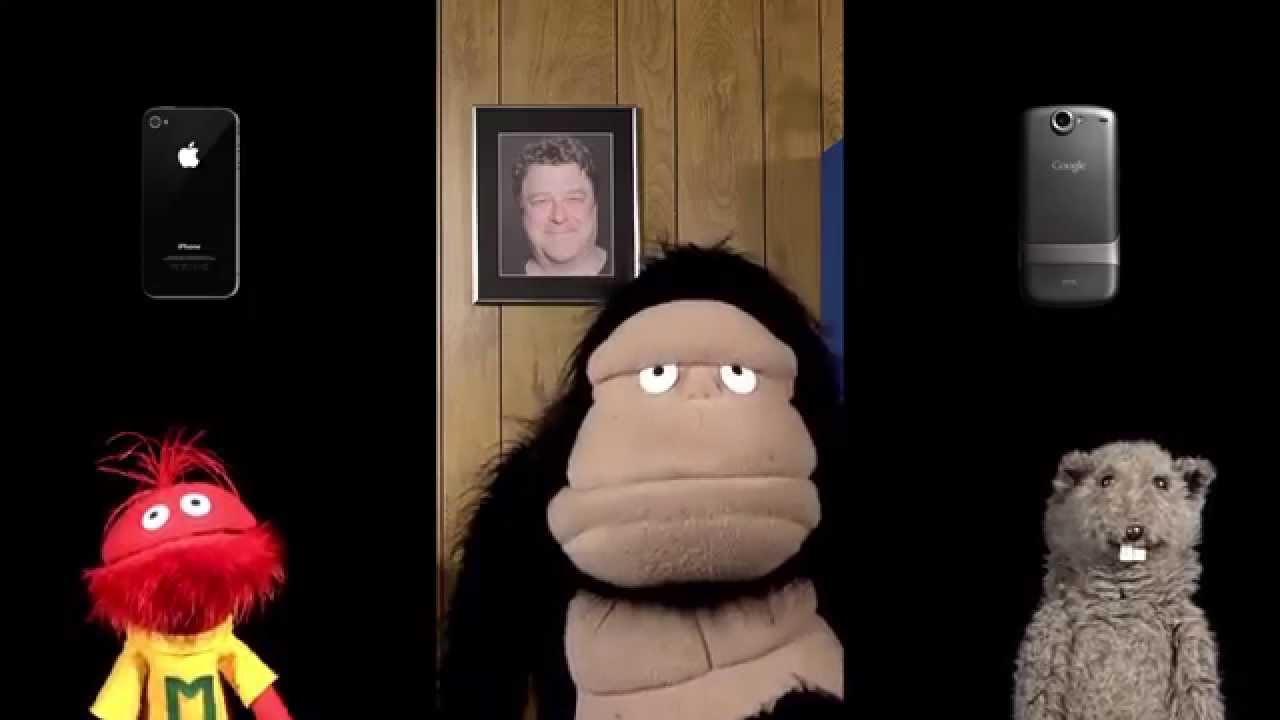 The original Vertical Video Syndrome by the Glove and Boots channel is a hilarious and fantastic piece for student video production! But it had a couple of i...
The original Vertical Video Syndrome by the Glove and Boots channel is a hilarious and fantastic piece for student video production! But it had a couple of i...
eg. by using ffmpegOriginally posted by JendaLinda View PostAnother solution is to recode the video, so the actual video data are rotated correctly.
Comment

Comment