I'm trying to figure out a way to use the batch rename function to create inside the output folder a folder with the name of the subfolder that the original image is in. I know it sounds confusing but this is what I want to do:
Subfolder
--Image File
I want to take the Image File and have it renamed to look like this:
Output Folder
--Original Image's Subfolder
---- Renamed Image
Is there a way to get Irfanview to create this subfolder automatically when batching or am I doomed to create a new folder manually each time? I'm working with lots of folders.
Thanks!
Subfolder
--Image File
I want to take the Image File and have it renamed to look like this:
Output Folder
--Original Image's Subfolder
---- Renamed Image
Is there a way to get Irfanview to create this subfolder automatically when batching or am I doomed to create a new folder manually each time? I'm working with lots of folders.
Thanks!
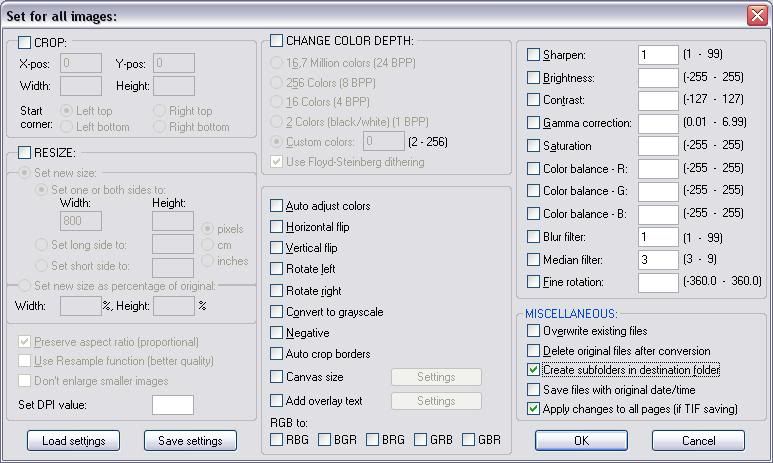
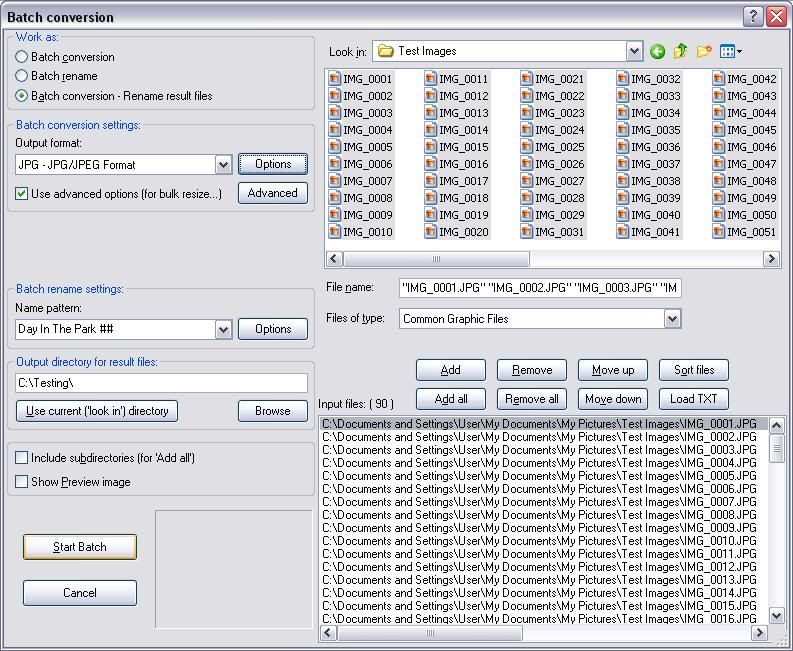

Comment