The function:
Menu; File > Copy file...
Dialog opens: Dialog "Copy file(s):"
My suggestion is to make it possible to set the "Destination directory"
not only by typing a path or choosing via the Browse-button, but also
a new function that allows the user to insert the current "look-in"
directory path.
It would be the same functional idea that is provided in the "Batch conversion"
dialog in the "Output directory for result files:" area of the window through
the button "Use current ('look in') directory. I have provided an attached example
showing an altered and enhanced "Copy file(s):"-dialog with a new row of
buttons "Current dir." that would be "the current 'look in' directory".
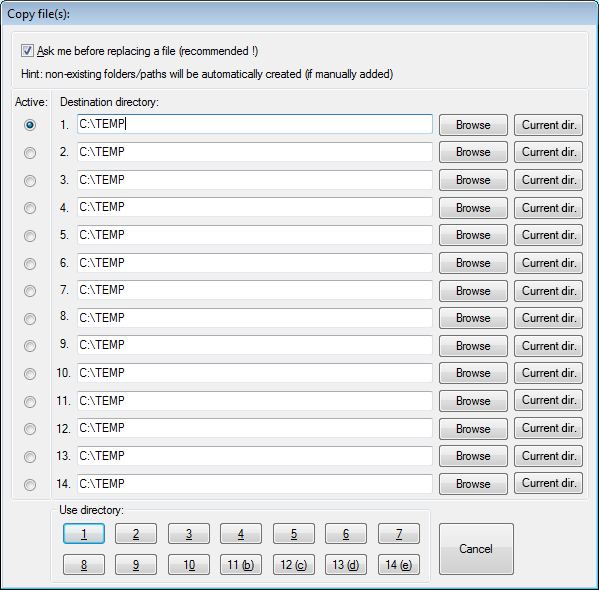
Menu; File > Copy file...
Dialog opens: Dialog "Copy file(s):"
My suggestion is to make it possible to set the "Destination directory"
not only by typing a path or choosing via the Browse-button, but also
a new function that allows the user to insert the current "look-in"
directory path.
It would be the same functional idea that is provided in the "Batch conversion"
dialog in the "Output directory for result files:" area of the window through
the button "Use current ('look in') directory. I have provided an attached example
showing an altered and enhanced "Copy file(s):"-dialog with a new row of
buttons "Current dir." that would be "the current 'look in' directory".

Comment