This is a user-to-user forum. Irfan Skiljan, the developer of IrfanView, is not involved.
If you have a feature request or you found a suspected bug, you may want to send him an email.
Goto 'Help > About IrfanView' for his mail address.
Announcement
Collapse
No announcement yet.
IrfanView Takes Over Settings app's icon in Windows 10 1903
Collapse
X
-
Doesn't posting to the forum count as bug report? What is the link to the issue tracker then?
Leave a comment:
-
IrfanView overrides standard icons in Start Menu and this mess remains even after uninstall.
Nothing helps, even cleaning up a lot of trash left in registry from IrfanView. Resetting icon and tile cache in Windows 10 doesn't work as well.
Leave a comment:
-
To summarize:
1. I am experiencing this problem on all my machines having Windows 10 (so particular installation issue is ruled out).
2. Other people are experiencing it as well (so something that I did wrong is ruled out).
3. I have no other application and I have never heard about any other application that would cause such behaviour (so system, or system-application edge is ruled out).
In my opinion, above clearly means that there's a bug somewhere in IrfanView itself or in its installer and that should be reported to the author.
But, others here claims that this is caused by Windows 10 and don't see the problem.
I have a dozens of system applications, control panel and configuration items (each different on each computer) that has its original icon replaced in search. I learned myself to live on with this thought this pisses me a little bit, because IrfanView's icon is just ugly (way too old and way too colorful for today's clean designs).
Leave a comment:
-
I am also experiencing this same issue. Some system icons are replaced with Irfanview in the search. Clearing caches or other solutions so far have not helped.
Leave a comment:
-
-
Thanks for your idea, but I doubt strongly, if that tiny program can help me.
Incorrect icons for programs is a common and fairly easy to resolve problem. There are numerous of ways to fix it:
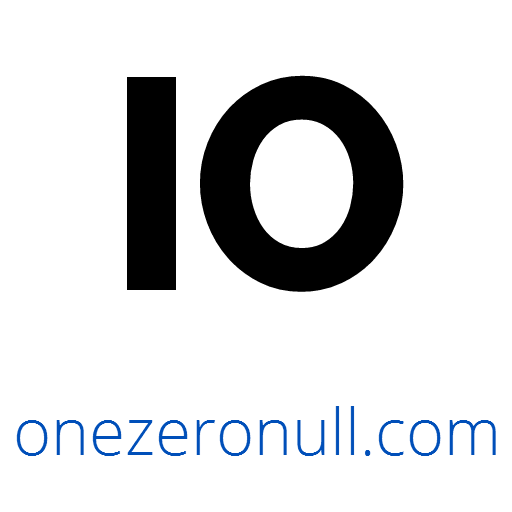 With the introduction of Windows 10 and significant changes in icons and thumbnails caching the issues of: missing or incorrect applications or file types icons orthumbnails being displayed incorre…
With the introduction of Windows 10 and significant changes in icons and thumbnails caching the issues of: missing or incorrect applications or file types icons orthumbnails being displayed incorre…
But, here we're talking about replacing icon for a system component (namely: Settings module in Windows 10). In default scenario IrfanView should not touch these areas at all. So there's definitely something wrong here.
Leave a comment:
-
I had some cases too where Windows used the wrong icon and resetting the Icon-Cache did not help. So I used my preferred search engine and found
Types.exe https://ystr.github.io/types/. If you are a little experienced with Windows this Freeware-Tool might help you.
Unfortunately I did not think of it earlier, sorry.Last edited by Bhikkhu Pesala; 04.11.2019, 11:33 AM.
Leave a comment:
-
For the first time I have installed IrfanView using .exe provided on IV's website. I have also use bundled uninstaller which did not change the Settings' icon -- as reported above.
For the second time I have installed IrfanView using App Store and again nothing has changed -- the Settings system module has still incorrect / IrfanView's icon.
In addition, after installing IV from AppStore it turned out that it has itself an incorrect icon:
So there's certainly something very wrong here around IV / Windows 10 / icon cache etc.
Leave a comment:
-
trejder, thank you for you reply.
Did you install IrfanView from the AppStore or as an .exe or .zip file? At least with the .zip file Windows has less chance to mistakenly use
the Iview-icon for another application. However, your problem has to be solved and I wish for you that you find a solution.
Leave a comment:
-
Thank you for your attempt of help and all your ideas.
Following things (proposed by you or figured out by me) does not work (brings now effect):
- clear the icon cache,
- recreate the thumbnails cache,
- reset default apps,
- uninstall IrfanView (and NOT install it again).
I have created a SuperUser's thread to try to find some solution:
 I have nearly brand new Windows 10 1903. A day after installing it from scratch, I have installed Irfan View as well. Another day later I have realised that it has (?) replaced my Settings' icon: ...
I have nearly brand new Windows 10 1903. A day after installing it from scratch, I have installed Irfan View as well. Another day later I have realised that it has (?) replaced my Settings' icon: ...
since -- as I assume -- we are out of ideas here.
Leave a comment:
-
Probably Windows' Icon-Cache has stored a wrong Icon for 'Settings'. Ask Google how to reset the Icon-Cache in Win10.
Leave a comment:
-
I have never comes across this before. I can only suggest going to Windows Settings, Apps, Default Apps, and Reset to the Windows defaults. Then reinstall IrfanView.
Leave a comment:

Leave a comment: