I'm using my own statusbar text (right field) feature to get short technical information about photo from EXIF:
$m $R $| S=$E33434 $| A=F/$E33437 $| ISO=$E34855 $| FL=$E37386 $| FL35mm=$E41989 $| $E36868(%Y-%m-%d %H:%M:%S) $| $E271 $E272 $| $E42036
I'd like to copy that text from statusbar. Now it is not possible.
$m $R $| S=$E33434 $| A=F/$E33437 $| ISO=$E34855 $| FL=$E37386 $| FL35mm=$E41989 $| $E36868(%Y-%m-%d %H:%M:%S) $| $E271 $E272 $| $E42036
I'd like to copy that text from statusbar. Now it is not possible.
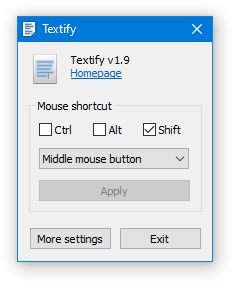


Comment