For years I've been successfully using Irfanview to view AVI files shot on a variety of Canon digital cameras. I did need to go out and get the proper CODEC before I could get AVIs to work in Irfanview.
In a moment of weakness (primarily to get a redeye reduction tool), I installed the Canon Zoombrowser EX tool. Now Irfanview no longer plays my AVIs; it will image the first frame, and even play a "cough" of audio, but will go no further. I can, however, successfully see my AVIs play in the Zoombrowser EX tool.
I have reinstalled my CODEC to see if I could recover Irfanview for AVI viewing, but no luck. Reinstalling the CODEC did not adversely effect Zoombrowser.
Anybody seen this issue, or know how to resolve?
TR
In a moment of weakness (primarily to get a redeye reduction tool), I installed the Canon Zoombrowser EX tool. Now Irfanview no longer plays my AVIs; it will image the first frame, and even play a "cough" of audio, but will go no further. I can, however, successfully see my AVIs play in the Zoombrowser EX tool.
I have reinstalled my CODEC to see if I could recover Irfanview for AVI viewing, but no luck. Reinstalling the CODEC did not adversely effect Zoombrowser.
Anybody seen this issue, or know how to resolve?
TR
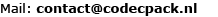

Comment