Here's the dealio.
My music collection is structured with folders for each artist and subfolders for each cd.
In each sub folder is a .jpg named the same as the folder.
Well, for the one particular jukebox program I was messing with this was fine for displaying my cover art.
However, for some other programs I am messing with they want the artwork to be named 'folder.jpg'.
So what I want to do is this.
I want to keep my original named files. I want to create a copy of each one named folder.jpg in the same folder.
So there will be 2 identical art files in each folder but with different names.
I am pretty certain that this can be done with irfanview but I can not quite figure it out.
I pull up the batch conversion window.
I select all the folders (dummy ones for testing) and all the files.
On the top left is a 'work as' area. with
Batch Conversion
Batch rename
Batch rename - Rename result files (I think this is the one I need to select.
Below that is a Batch rename settings:
Name pattern:
This is where I can't figure out what commands to use...
Can someone help me out here?
My music collection is structured with folders for each artist and subfolders for each cd.
In each sub folder is a .jpg named the same as the folder.
Well, for the one particular jukebox program I was messing with this was fine for displaying my cover art.
However, for some other programs I am messing with they want the artwork to be named 'folder.jpg'.
So what I want to do is this.
I want to keep my original named files. I want to create a copy of each one named folder.jpg in the same folder.
So there will be 2 identical art files in each folder but with different names.
I am pretty certain that this can be done with irfanview but I can not quite figure it out.
I pull up the batch conversion window.
I select all the folders (dummy ones for testing) and all the files.
On the top left is a 'work as' area. with
Batch Conversion
Batch rename
Batch rename - Rename result files (I think this is the one I need to select.
Below that is a Batch rename settings:
Name pattern:
This is where I can't figure out what commands to use...
Can someone help me out here?

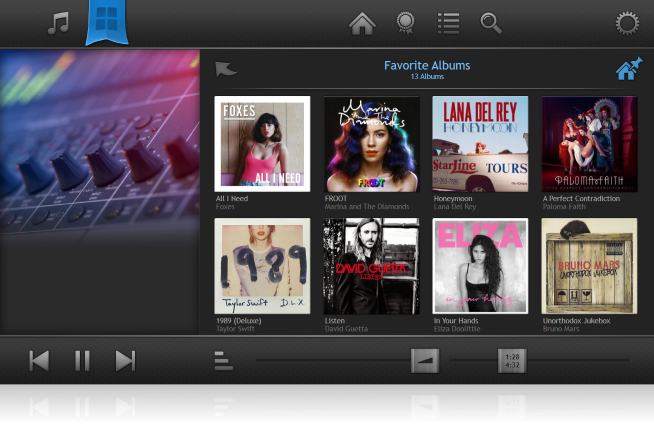



Comment