I'm getting this error message when i'm trying to play some concert video clips that i have saved to my desktop. any ideas how to get the video playing. I'm getting sound but no video.
Announcement
Collapse
No announcement yet.
Error Video Not Available cannot find 'vids:xvid' decompressor
Collapse
X
-
In my opinion it's obvious you haven't got the right codec installed for the video format of your files. There are some IV-plugins to run a few formats (i.a. flash of quicktime) but not all. IV 'borrows' your systemcodecs to run your video's, but if the codec isn't there no player can cope with them. You may find your XviD codec at this adress: http://www.free-codecs.com/index.htm. And have you tried to use the external player (IV_Player PlugIn required) allready in Properties Video/Sound?Last edited by Sjef; 15.07.2007, 03:28 PM.
-
If you can't find the right codec, try GOM Media Player (free). A player that don't need any separate codecs. The download is 4 MB.
Comment
-
Resolved this problem
I had the same problem, even though I had all IrfanView plugins installed.
I downloaded the xvid codec from,
 Download the latest version of the XviD codec, which is needed to play and create XviD videos. We offer free downloads for both Windows and Mac users.
Download the latest version of the XviD codec, which is needed to play and create XviD videos. We offer free downloads for both Windows and Mac users.
Works like a charm, now.
Credits to: http://bit.ly/42BZC2 Thanks!
Comment
-
Then I guess you didn't try my tip: http://www.free-codecs.com/index.htm in my earlier message on this topic. From there you could have downloaded the K-lite codec pack.
Comment
-
I have the same problem ... Cannot find vids:mjpg decompressor suddenly popping up when I viewed a .avi file from my camera. Especially frustrating because it was working fine a week ago, and I've no idea what happened to make it stop working.Originally posted by Sjef View PostThen I guess you didn't try my tip: http://www.free-codecs.com/index.htm in my earlier message on this topic. From there you could have downloaded the K-lite codec pack.
So, I checked the Irfanview FAQ and the forum. Started downloading free codec packs and installing them. Only the tiniest of improvements ... now the .avi file runs as only one single frame and freezes with that. Other codecs caused the movie to run about 100x, so the movie took a fraction of a second.
I tried http://www.free-codecs.com/index.htm which also gave me lots of options I had no clue about. Then tried http://www.xvidmovies.com/codec/ with no change.
Also, Windows Media Player still plays these .avi movies just fine, so obviously there's a codec forthis in my computer somewhere.
Further frustrating is that I can solve the problem for Irfanview by changing the extension from .avi to .mpg. So, obviously Irfanview had a working codec for this somewhere, but somewhere (e.g. Windows massive, confusing and intimidating registry) maybe there's some kind of pointer that is just telling Irfanview to use the wrong codec. This is very frustrating.
Help?
Comment
-
Avi is not a codec
Avi seems to be an extension for a moviefile, but really it isn't. It's an Audio Video Interleave File which means it's only a container-file. There can be several sorts of codecs enclosed in an Avi-file. Irfanview looks into the header of an Avi and in your case seems not to recognize any codec that is build in to the header. Maybe some camera-settings are different from your earlier settings. It looks like it, because changing the extension to mpg solves your problem.
Windows Media Player plays your Avi's just fine, but there are also Avi's that Media Player cannot play while IrfanView does indeed, providing there is the right codec on your system. Getting the right codec for a moviefile keeps providing frustations as long as there are just a few agreements between softwaremakers about moviefiles.
Comment
-
Originally posted by Sjef View PostAvi seems to be an extension for a moviefile, but really it isn't. It's an Audio Video Interleave File which means it's only a container-file. There can be several sorts of codecs enclosed in an Avi-file. Irfanview looks into the header of an Avi and in your case seems not to recognize any codec that is build in to the header. Maybe some camera-settings are different from your earlier settings. It looks like it, because changing the extension to mpg solves your problem.
Windows Media Player plays your Avi's just fine, but there are also Avi's that Media Player cannot play while IrfanView does indeed, providing there is the right codec on your system. Getting the right codec for a moviefile keeps providing frustations as long as there are just a few agreements between softwaremakers about moviefiles.
OK, .avi is sort of a structure with the parameters internally. That doesn't explain why Irfanview very recently played these .avi files without problem, and suddenly stopped and gave me the error message. These are the .avi files made in my Canon camera. I'd guess that one of the programs I've installed recently changed some pointer in the !@#$%^&*! registry. Since I've recently rebuilt my computer, I've been reinstalling various programs so no way to trace which one might have made the difference. Any suggestions?
Comment
-
It works!
Thank you so much for your suggestion. I downloaded it and it works! Even when I tried other solutions mentioned in this question. They only partially worked or didn't work at all. This is the one to use, folks. It even supposedly works with broken or damaged discs. Thank you again.Originally posted by Sjef View PostIf you can't find the right codec, try GOM Media Player (free). A player that don't need any separate codecs. The download is 4 MB.
http://www.download.com/3000-20-1055...=dl&tag=button
Comment
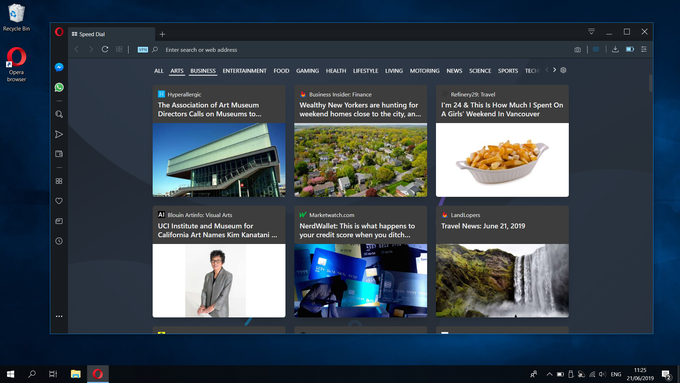

Comment