I checked this option:
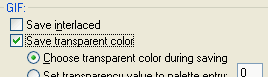
and when I execute following command:
it will ask to "Choose transparent color"...
My quesion is I don't want that image to be transparent,and I don't want to change the .ini file settings.
I found /transpcolor=(r,g,b) option,but not match my attempt.
...Finally I tryed add /ini option,then it does what I want...But this looks strange,because in the ini file,the setting is "SaveTransparent=1"...
I hope add new command line option,such as /transpcolor=None
--------------------------------------------------------------------------
Windows folder means the %windir% folder?
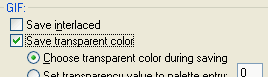
and when I execute following command:
Code:
i_view32.exe /clippaste /convert=ClipboardText.gif
My quesion is I don't want that image to be transparent,and I don't want to change the .ini file settings.
I found /transpcolor=(r,g,b) option,but not match my attempt.
...Finally I tryed add /ini option,then it does what I want...But this looks strange,because in the ini file,the setting is "SaveTransparent=1"...
I hope add new command line option,such as /transpcolor=None
--------------------------------------------------------------------------
/ini - use the Windows folder for INI/LST files (read/save)

Comment