There is no way that I can adequately sing the praises of Irfanview. Thanks for this excellent software.
I frequently have to convert color logos (JPG, GIF, PNG) to line art (true black and white, NO grayscale.) Reduce Color Depth does not do a good job, at least as I understand its use. What is the best way to convert to true black and white? I've seen discussions of using thresholds, but I'm not experienced enough to understand that process.
Is there a way to cause the scroll wheel on the mouse to zoom instead if opening the next drawing?
I frequently have to convert color logos (JPG, GIF, PNG) to line art (true black and white, NO grayscale.) Reduce Color Depth does not do a good job, at least as I understand its use. What is the best way to convert to true black and white? I've seen discussions of using thresholds, but I'm not experienced enough to understand that process.
Is there a way to cause the scroll wheel on the mouse to zoom instead if opening the next drawing?
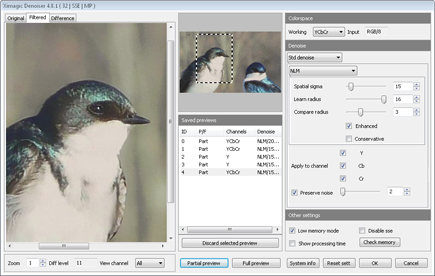

Comment