I have a picture that i've transferred from my camera to my pc, but somehow, i can no longer view EXIF-data for any images whatsoever! Not through pressing E or I on my keypad... E doesn't do anything while I only gives me Comment and IPTC info... Where is EXIF data?!
I have the latest Irfanview version + all plugins installed. I also have metadata.dll in my plugins folder...
I have the latest Irfanview version + all plugins installed. I also have metadata.dll in my plugins folder...
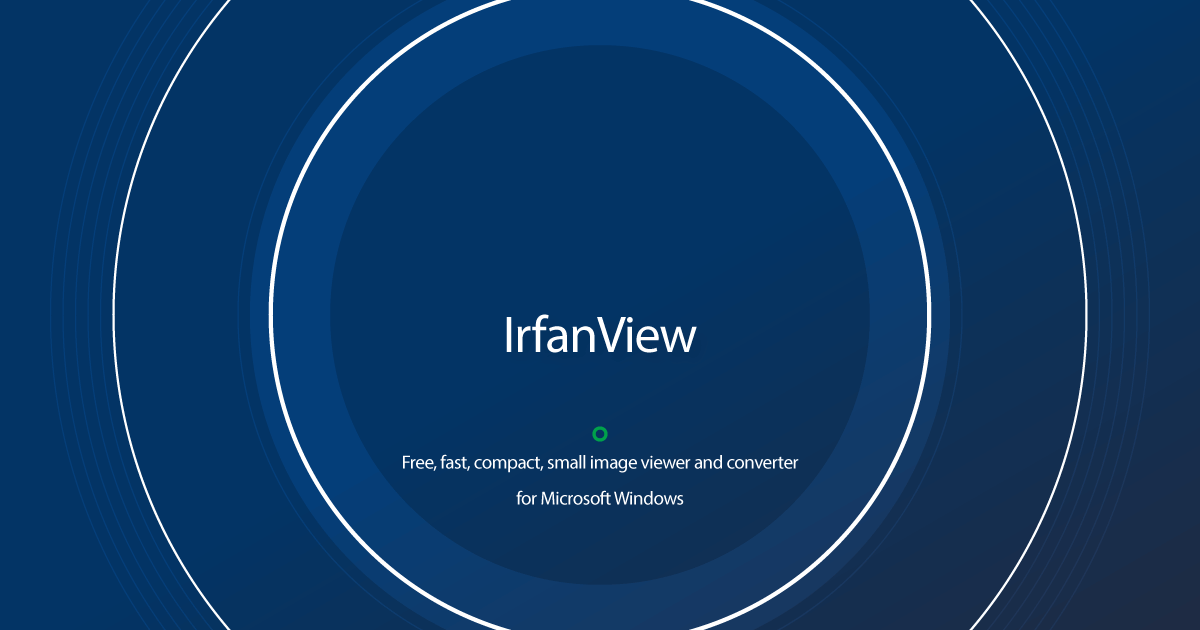

Comment