I second the request, and being a long irfanview user i'm waiting this feature from long time.
I hope it will get implemented because nowadays is quite an essential function for a viewer.
Thanks
I hope it will get implemented because nowadays is quite an essential function for a viewer.
Thanks




Comment