Hello. I'm not sure if this is in any way a bug with IrfanView, but hopefully there's at least a way around it. My scanner software won't save as PNG, so I often save scans in TIF format, then use IrfanView to batch convert to PNG. Recently, I've noticed that when I use IrfanView to convert TIF to PNG, whether through batch conversion or just "File/Save As...", the PNG files will look washed out when viewed in some other programs. They look fine when I open them in IrfanView itself, but if I open the files output by IrfanView in certain other programs, like Photoshop or Windows Photo Viewer, areas that should be black will be look much lighter--almost white. If I use Photoshop to convert the TIF to PNG, the output looks good in every program I've tried, including IrfanView.
As an example, here's a TIF file I got from my scanner (too large to attach here):
Here's that image converted to PNG by IrfanView. The inside of a lot of the text and graphics look washed out to me:
Here's that image converted to PNG by Photoshop:
Any ideas what's going on? Searching on-line, some people mentioned problems with gamma settings. I tried setting IrfanView's gamma to 2.2 in advanced settings, as suggested by this post, but couldn't tell a difference.
As an example, here's a TIF file I got from my scanner (too large to attach here):
Here's that image converted to PNG by IrfanView. The inside of a lot of the text and graphics look washed out to me:
Here's that image converted to PNG by Photoshop:
Any ideas what's going on? Searching on-line, some people mentioned problems with gamma settings. I tried setting IrfanView's gamma to 2.2 in advanced settings, as suggested by this post, but couldn't tell a difference.

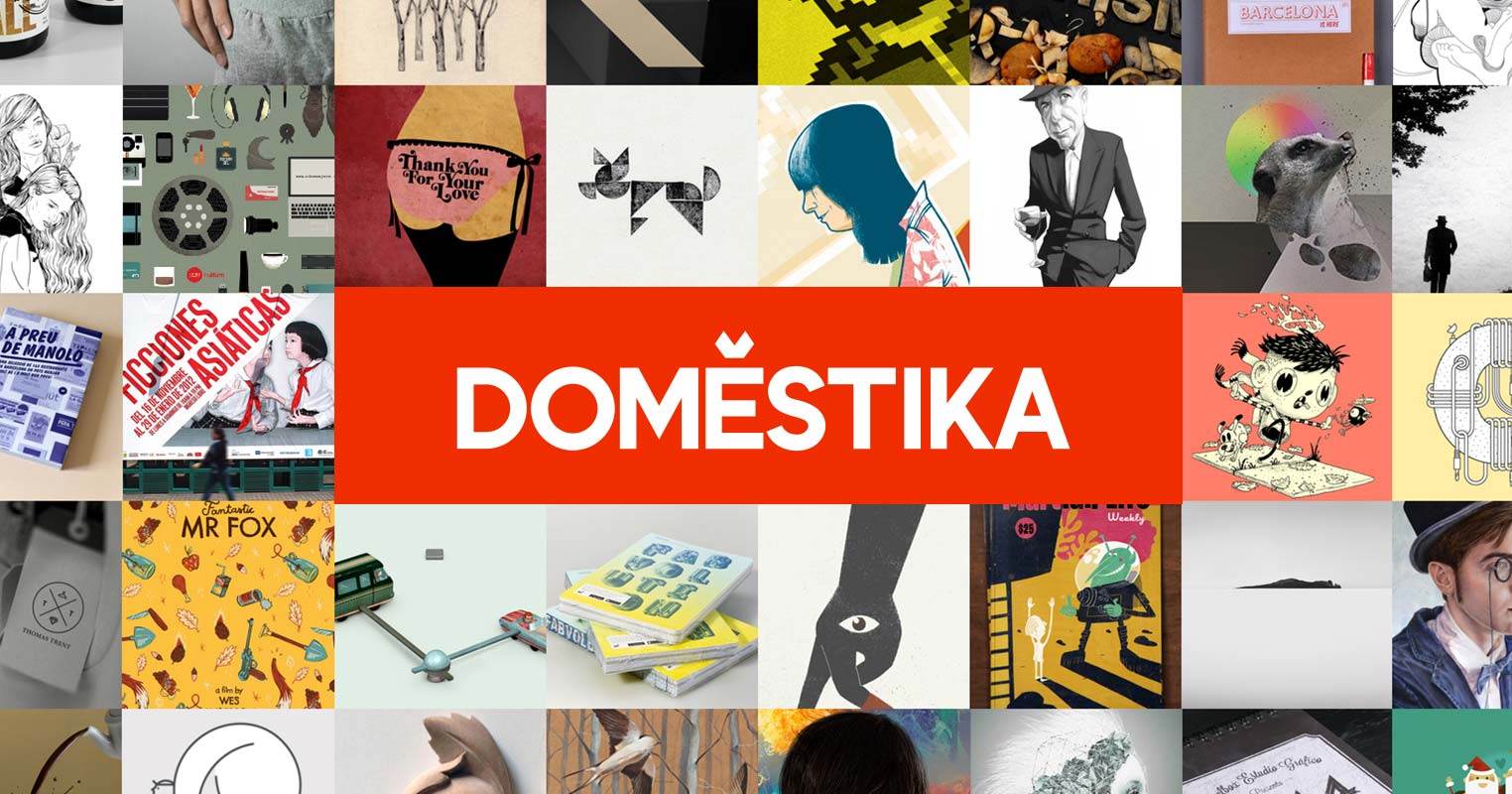

Comment