I have Irfanview v4.42 64 bit.
I can rotate an image (either right or left) in the program but when saved it saves still in its unrotated format.
I've tried saving in original folder and also as 'save as' but it still won't save the rotation.
Any advice appreciated.
I can rotate an image (either right or left) in the program but when saved it saves still in its unrotated format.
I've tried saving in original folder and also as 'save as' but it still won't save the rotation.
Any advice appreciated.


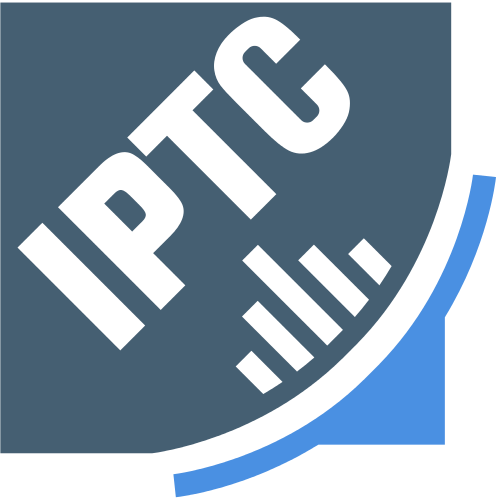

Comment