Announcement
Collapse
No announcement yet.
OCR plugin and languages
Collapse
X
-
I see the same issue. This plugin was first added to IrfanView in June 2009, and is only for 32-bit. It is apparently way out of date.
Try publishing to PDF and using an OCR conversion feature in your PDF viewer. I use PDF-XChange Editor, but that does not support Portuguese. Maybe Acrobat Reader does?
Before you post ... Edit your profile • IrfanView 4.67 • Windows 10 Home 19045.2486
Irfan Paint • Irfan View Help • IrfanPaint Help • More Skins • FastStone Capture • Uploads
-
I suggest you to follow monk's advice, because even if you download additional language from this page
, which in your case would be pt.zip, and then extract it to
C:\Program Files (x86)\IrfanView\Plugins\ocr_kadmos
(in case you use default install location), Portugal will appear in list of classifiers, but only selectable Language for recognition will be English UK and recognition will look really crappy.
At least it is on my Windows 10 x64.
- Likes 1
Comment
-
Last edited by IrfanUserGuyxyx; 15.06.2023, 08:17 PM.
Comment

Comment