Amdkt7's answer worked for me. I just did the reset, as repair sounded like a subset of reset.
The problem:
I was able to set defaults in the Default Apps - Irfanview settings. The other ways to set default apps are now available, too (all three bullet points above are fixed).
The problem:
- On the "How do you want to open this file?" There is no "Always use this app..." checkbox for jpg, jpeg, bmp, or png files (among others).
- In the Default apps settings, the above file types are not listed in the Irfanview 64-bit settings.
- At the top of the Default Apps page, the above file types are not findable in the "Set a default for a file type or link type" and entering in the search box.
- I'm reluctant to uninstall MS Photos using Powershell because it cannot be uninstalled from the Apps and Features options, thus some parts of Windows may rely on it, even if I never use it on purpose.
Originally posted by amdkt7
View Post
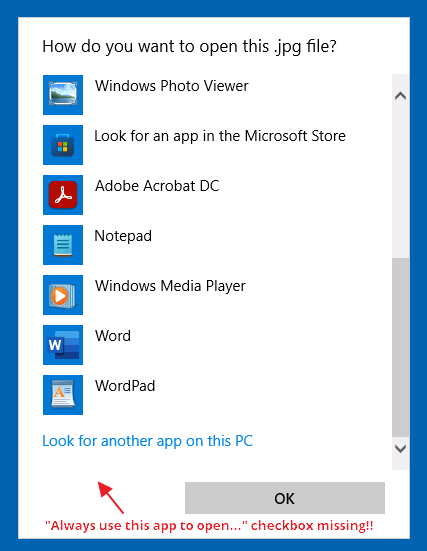

Comment