I did resize as a control yesterday, didn't work. But today, it works. Great.
Announcement
Collapse
No announcement yet.
IrfanPaint Support Thread
Collapse
This topic is closed.
X
X
-
Maybe yesterday the IV window was too small: the toolbar doesn't stick if its bottom or its top is beyond IV window's bottom or top.
Example:
.Code:Doesn't stick +-----------------------------+ +--+ +-----------------------------+ +--+ | | |IP| | | |To| | IrfanView | |ol| | window | |ba| | | |r | | | | | | | | | +-----------------------------+ | | +--+ Sticks +-----------------------------+ +--+ +-----------------------------+ +--+ | | |IP| | | |To| | IrfanView | |ol| | window | |ba| | | |r | | | | | | | | | | | | | | | +--+ | | +-----------------------------+
Do you think that I should make it stick even in these cases?IrfanPaint developer
The latest stable IrfanPaint version is the 0.4.13.70.
IrfanPaint is now open-source (released under BSD license).
Comment
-
BTW, did anyone get an error message like this?
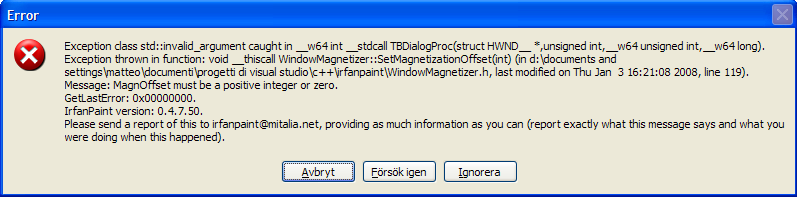
(the buttons are "Abort", "Retry" and "Ignore" in the English version of Windows)
In this case could you send me (via PM or e-mail) the [Paint] section of i_view32.ini?
Thanks for the collaboration. IrfanPaint developer
IrfanPaint developer
The latest stable IrfanPaint version is the 0.4.13.70.
IrfanPaint is now open-source (released under BSD license).
Comment
-
No, I don't use 64 bit libraries. __w64 is a MSVC++-specific keyword included in the definition of some types used in Windows programming (as WPARAM, LPARAM, LRESULT, etc.) that tells to the compiler to make additional checks on that variable and generate warnings if the way in which it is used may cause problems when the code is compiled on 64 bit platforms.Last edited by MItaly; 06.01.2008, 03:40 PM.IrfanPaint developer
The latest stable IrfanPaint version is the 0.4.13.70.
IrfanPaint is now open-source (released under BSD license).
Comment
-
Yes. See attachment. I think the small images are what cause the problem with F12 producing the error message. IP doesn't know where to put the toolbar so sticks it to the edge of the desktop.Originally posted by MItaly View PostDo you think that I should make it stick even in these cases?Before you post ... Edit your profile • IrfanView 4.62 • Windows 10 Home 19045.2486
Irfan Paint • Irfan View Help • IrfanPaint Help • Riot.dll • More Skins • FastStone Capture • Uploads
Comment
-
Well...the IrfanPaint toolbar sticks allright even on smaller IV-windows, but only after first upscale a small IV-window with the plus-key. Drag the IrfanPaint toolbar to the IV-window and it sticks. Than you can resize it with the minus key and the IrfanPaint toolbar now keeps sticking, even on the smallest size!
One could argue that you should make it sticky from the size of an icon (32x32) but painting on an icon only could be done on an enlarged image(window) so I don't mind this little habbit. It just gives character to your nice piece of work.
Comment
-
Ok, I'll make it attach also if the window is smaller than the toolbar.Originally posted by Bhikkhu Pesala View PostYes. See attachment.
I don't think so, see my PM for a little explanation of what's behind the error message.I think the small images are what cause the problem with F12 producing the error message. IP doesn't know where to put the toolbar so sticks it to the edge of the desktop.
It just gives character to your nice piece of work.
 IrfanPaint developer
IrfanPaint developer
The latest stable IrfanPaint version is the 0.4.13.70.
IrfanPaint is now open-source (released under BSD license).
Comment
-
Open a small image.
Press F12.
Try with the window in different positions. Sometimes you get the error message. Sometimes the toolbar opens in different places. When the toolbar opens, the floodfill tool is enabled.Before you post ... Edit your profile • IrfanView 4.62 • Windows 10 Home 19045.2486
Irfan Paint • Irfan View Help • IrfanPaint Help • Riot.dll • More Skins • FastStone Capture • Uploads
Comment
-
Reproducing the bug is even simpler: open any image, start IP (F12), move the toolbar so that its title bar is above IV's title bar, close IP and restart it: you'll get the error message.IrfanPaint developer
The latest stable IrfanPaint version is the 0.4.13.70.
IrfanPaint is now open-source (released under BSD license).
Comment
-
IrfanPaint b0.4.7.51 released
The new IrfanPaint beta release includes the following changes:- fixed undo bug;
- changed magnetization function: now the toolbar is magnetized also if its side isn't completely in contact with the side of the IrfanView window. This also solves the bug we just talked about.
IrfanPaint developer
The latest stable IrfanPaint version is the 0.4.13.70.
IrfanPaint is now open-source (released under BSD license).
Comment
-
The sticky toolbar seems to be OK now, at least I wasn't able to break it yet.
There is still only one undo for the brush. Was it like that before?Before you post ... Edit your profile • IrfanView 4.62 • Windows 10 Home 19045.2486
Irfan Paint • Irfan View Help • IrfanPaint Help • Riot.dll • More Skins • FastStone Capture • Uploads
Comment
-
Now the undo works as it worked before the b0.4.7.50; the problem with the previous version was that the paintbrush-like tools didn't save a new undo image.IrfanPaint developer
The latest stable IrfanPaint version is the 0.4.13.70.
IrfanPaint is now open-source (released under BSD license).
Comment
-
Again, thanks for this tool.
I did just notice one quirk when trying out the '0.51 update. I run a 1280x1024 screen size on my laptop in the docking station with an external monitor, but the internal resolution is 1024x768. When I was out of the docking station last night, I hit f12 to activate the plugin, but it was nowhere to be seen, because the last time I had i_view running was at the higher resolution. The only way that I seemed to get the paint toolbar to show was to quit i_view, open the i_view32.ini file and find the TBXPos value in the Paint section, and make it a smaller number. The toolbar way "way off to the right" of my smaller screen size.
I might have missed an easier way to get the toolbar to show, but this was the only thing that worked that I could think of at the moment.
Comment
-
Actually IP doesn't check if the toolbar goes off-screen with the settings written in the INI file; I'll add such check in the next version.
Thank you for the feedback. IrfanPaint developer
IrfanPaint developer
The latest stable IrfanPaint version is the 0.4.13.70.
IrfanPaint is now open-source (released under BSD license).
Comment

Comment