You wasted so much of my free time. I download the zip files from the Plugins page as you asked, and provided screenshots proving that the WebP.dll plugin is included in the Zip files iv_formats.zip and the Fosshub Zip versions of the full packages.
Announcement
Collapse
No announcement yet.
Issue viewing WEBP files?
Collapse
This topic is closed.
X
X
-
Before you post ... Edit your profile • IrfanView 4.67 • Windows 10 Home 19045.2486
Irfan Paint • Irfan View Help • IrfanPaint Help • Riot.dll • More Skins • FastStone Capture • Uploads
-
This Fosshub page is the official repository for IrfanView install packages:
How to get there: Go to irfanview.net and click the red download button.My system: IrfanView 4.62 64bit, Windows 10 22H2, Intel Core i5-3570, 16GB RAM, NVidia GTX 1050Ti 4GB
Comment
-
Hello Jenda, thank you for chiming in,
This isn't the issue. As said, the thread on DPR highlights the problem, which is the same that myself and the OP ran into. Please read this exchange :
- - - - -
Step by step it goes as follows. After a fresh installation of IVx64 and when attempting the view a WEBP, the user is prompted with this error message :
From there, it is natural for a user with experience with imaging software to look for the mentioned webp.dll (and not some bigger installer). And of course, the natural path is to look up the Irfanview plugins page, which leads to this :
(you'll notice that nothing on this URL says "fosshub", and at this point a user has no way to know of any separate official repository. People just follow links).
From there, this experienced user encounters the following description of the x32 plugins :
This leads to the natural assumption that the equivalent x64 formats zip package will contain what this experienced user is looking for (= the webp decoder). This naturally leads to downloading and installing the matching x64 version provided just after :
However, this ZIP (that one would assume would contain the webp format decoder) only contains the following :
- - - - -
You'll notice that nowhere in this chain of event is the user made aware of the external link to a different ZIP package on a "fosshub" repository, which is actually here (highlighted) :
The fact that an .exe installer exists is irrelevant, since from the very beginning the user is searching for what the software itself suggests, ie the standalone webp.dll.
Overall, all I am saying is that at this time, the natural path that one would naturally follow (leading to the download screenshotted above) doesn't exist on the plugins page. As said, the way I found about it yesterday was through a web search leading me to the post on DPR, as opposed to being pointed to it through your plugin help page, which should be redesigned for clarity. That's all I am trying to explain here.
I sure hope this makes sense !
(again, above post incorrectly flagged as spam because of editing. Please unflag.)Last edited by JendaLinda; 03.03.2023, 10:57 AM.
Comment
-
This is incorrect. It clearly says:Originally posted by P.O. View Post
(you'll notice that nothing on this URL says "fosshub", and at this point a user has no way to know of any separate official repository. People just follow links).
You can download ALL (32-bit) PlugIns as one large ZIP (for experienced users!): FossHub - download IrfanView plugins ZIP
Just follow the active link to the Fosshub repository.
The page is well designed. The most-used options are at the top of the page. Having opened the formats plugin, and seeing that it contains only formats.dll and a readme file, anyone should realise their mistake and see that, as the subheading suggests, this refers only to plugins updated after the release of IrfanView 4.62. WebP.dll is included in the plugins package. If users would just do the natural thing, and install the updated executables and appropriate plugins in the correct folder they would not encounter any error messages about missing plugins.
As you have proved so well, there can be plenty of text by way of explanation, but people do not read it before jumping to conclusions. The error message: Update Plugins from the IrfanView Homepage (https://www.irfanview.net) refers to updating all plugins from earlier versions, not to those updated since 4.62 was released (only formats.dll).
If users see that error message, either they have not installed any plugins, or they have not installed the latest plugins, or they have installed them, but they are not enabled from the Help => Installed plugins menu.Before you post ... Edit your profile • IrfanView 4.67 • Windows 10 Home 19045.2486
Irfan Paint • Irfan View Help • IrfanPaint Help • Riot.dll • More Skins • FastStone Capture • Uploads
Comment
-
You guys are incredible
Anyways, I can only hope that with all the information in this thread, anyone running into this issue (which really shouldn't be one, as one could naturally expect webp support to be enabled by default) finally has enough information to get things up and running more smoothly now.
And about "Most users are able to install IrfanView and plugins without issues." : you have no way to know that, since not every user reports their problems or how they solved them. This is called survivors bias : https://en.wikipedia.org/wiki/Survivorship_bias
Comment
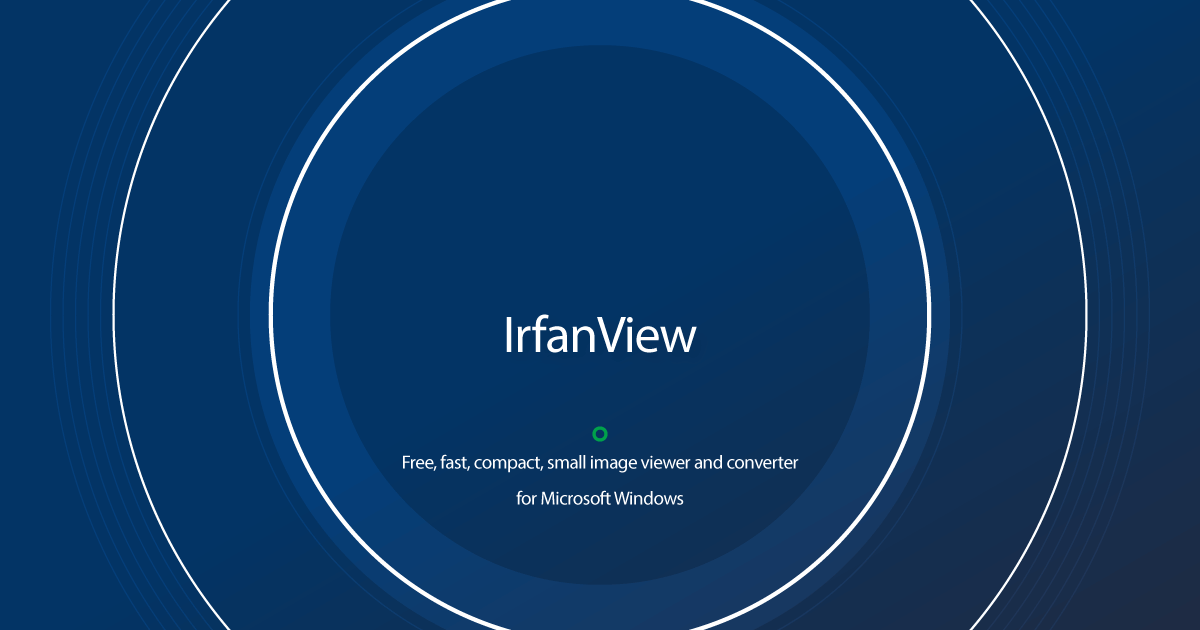


Comment